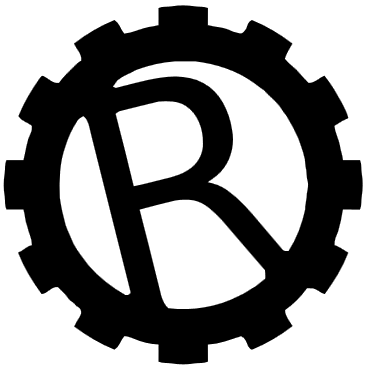Scope Box Synchronizer
Synchronizes Scope Boxes between Revit Projects
The application is able to import all or selected Scope Boxes from a linked Revit project into your project, as well as checking if yours and the linked Scope Boxes are the same – if they are different you’re able to Synchronize your Scope Boxes to match those in the linked project.
Similar to the built-in Copy/Monitor functionality but on Scope Boxes.
The function updates the scopeboxes and maintains all scope box selections on views already made in the project.
Available to Revit 2021 – 2026.
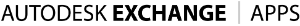

Scope Box Purge
Deletes Unused Scope Boxes in a Revit Project
This application is used to delete unused Scope Boxes from a Revit project.
It will quickly show how many Scope Boxes there are, which ones are safe to delete and which are in use by which views, levels, grids or reference planes – providing an overview of just where you have used which Scope Box.
Available to Revit 2022 – 2026.
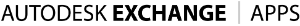
Please Note : The applications are probably best installed as local Administrator user – if you have strange error messages when installing, that could be the case.
Also, please note that the installer only installs for the current user, not for all users or system – if you need to install for all users you will need to manually copy the installed files from the users appdata (ApplicationPlugins in the Autodesk directory) to equivalent directory, e.g. programdata.
The install package is made for me by Autodesk – if it fails there’s unfortunately not too much I can do. 🙁
But you’re welcome to contact me if you have issues installing them.