Several people asked me how to also schedule the Area that I tricked the tag to display.
It’s really not that difficult using a simple Dynamo script.
Start by creating a parameter for your area – if you would like to, this could also be a Shared parameter (letting you tag it in a perhaps more proper way) but it can also just be a normal Project Parameter. Just make sure to make it Instance, tied to Detail Items, Vary by Group and of Area type.
Then start Dynamo and create the script below – I would recommend setting Dynamo to Manual instead of Automatic. (If you are using a Revit set for another language you might need to adjust the “Area” to your language)
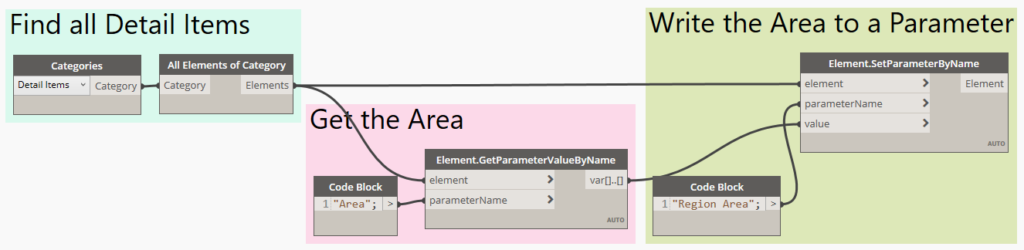
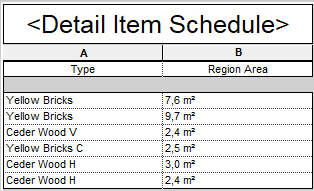
After running the Dynamo script you will have the Area of all Filled Regions (in your project) copied to your new parameter and you can now add it to a schedule as you’d like.
It might be a good idea to filter out all other kinds of Detail Items you have laying around in your project – the schedule will also list normal Detail Components and not only Filled Regions.
In a larger project you probably might want to change the script above to use Select Model Elements or something similar (instead of Categories and All Elements of…) to only update the selected Filled Regions instead of all Detail Components.
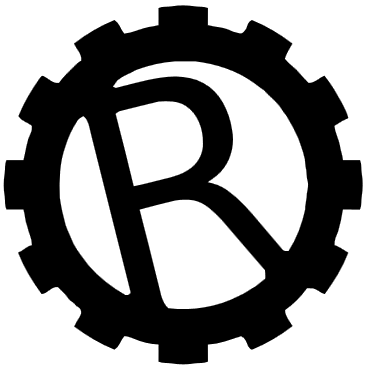
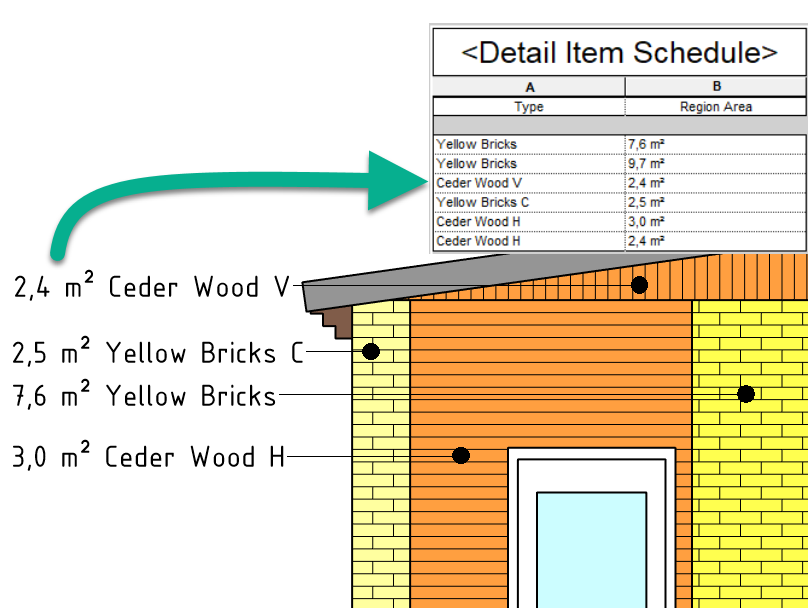
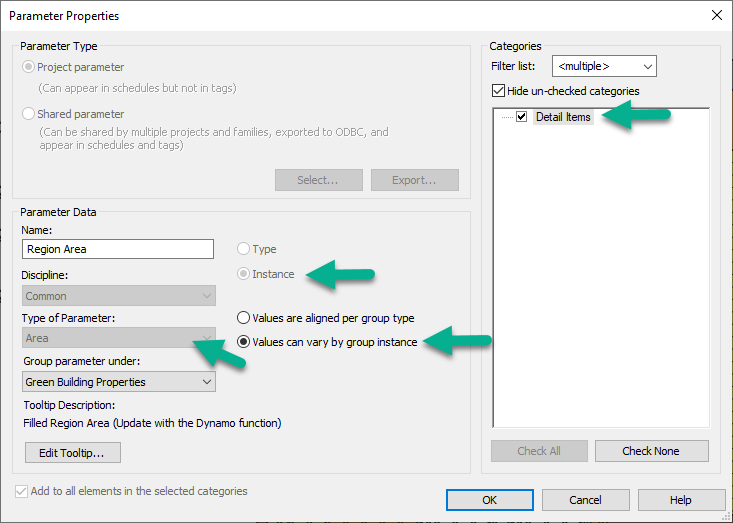
Lots of great ways to apply this one. Thanks!
You’re welcome and thanks for the comment! 🙂
Can you explain after run the script, how to create a schedule? I am new to Dynamo, I don’t see how the Dynamo helps to create the schedule. I tried view/schedule, I didn’t see the region area parameter there to be added to the schedule. Thanks you!
Hi! The schedule is not created by Dynamo, it’s just a normal Revit schedule of Detail Items. The Dynamo script copies the area information so you can schedule it.
But this is the way to create a schedule in Dynamo if you’d like to:
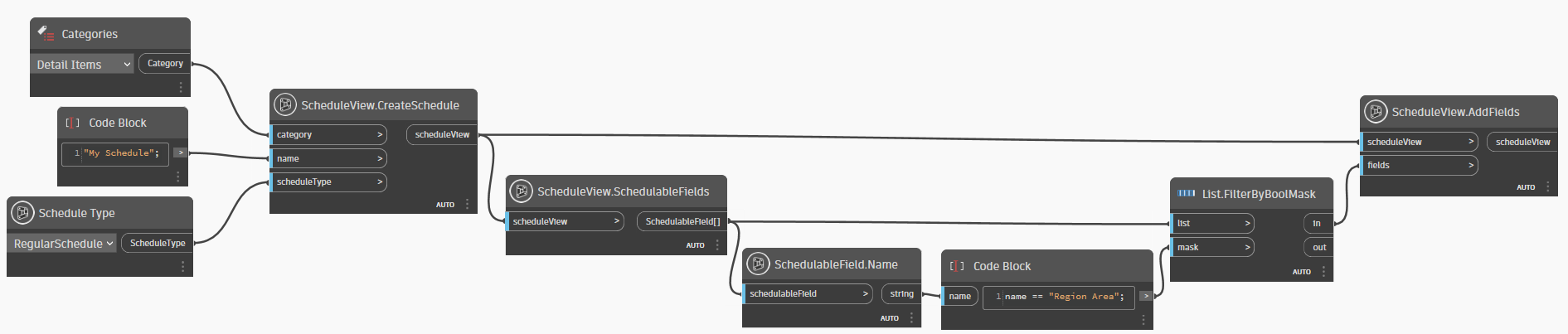
I get an error “the parameter’s storage type is not a string”. Any ideas on what the heck this means and how to resolve?
Hard to say but perhaps you have other Detail Items except Filled Regions in your model and something went wrong.
But some screenshots and a question on the dynamobim.org forum and I’m sure you’ll get some tips!
Since I was having issues with the script I adjusted it a bit, may not be the cleanest since I don´t really use Dynamo that much, but it worked out for me. I´ll leave an image of it here if it can help someone else:
https://imgur.com/a/2Db3yPj
Thanks! 🙂 That’s probably a good idea to filter out the things that are not Filled Regions, I agree!