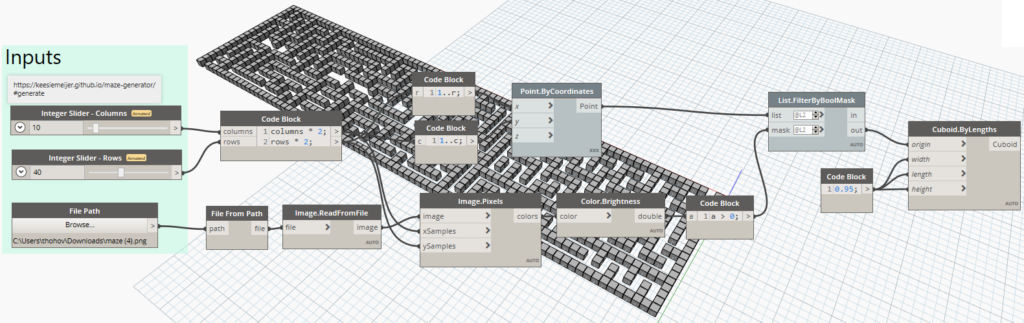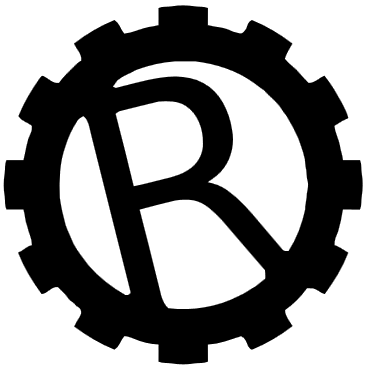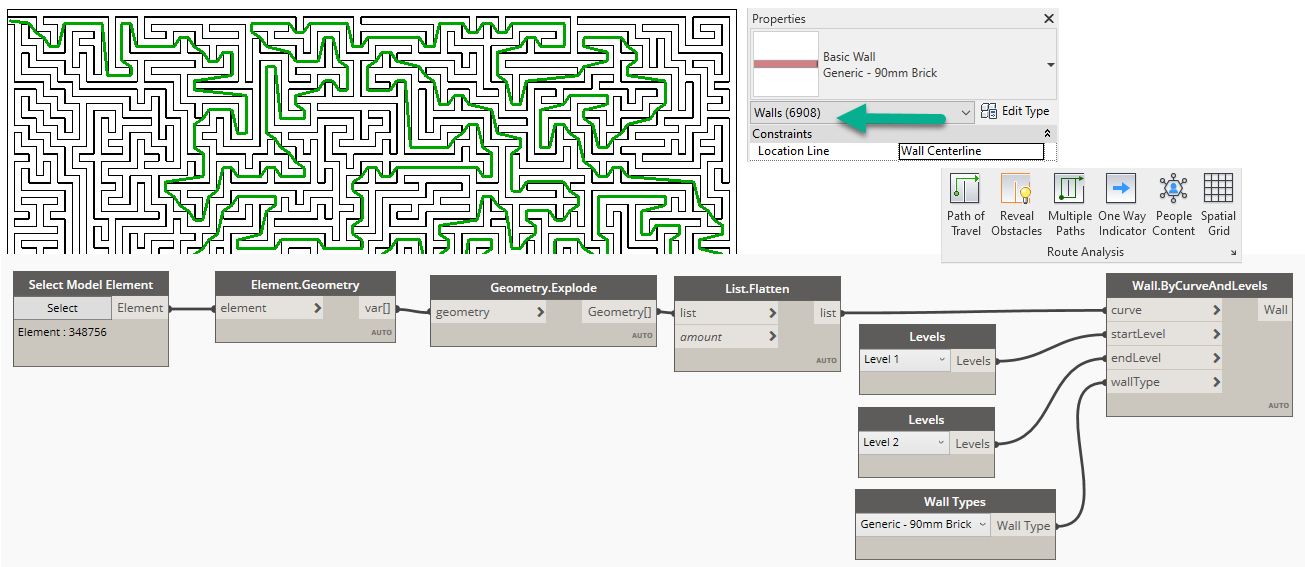A few years ago Autodesk released the Path of Travel feature to Revit – click two places in the model and Revit will find the shortest way there. I was kind of sceptical at first, how would this feature work in a real life project? I tested it out on a few of my projects and it seemed to do pretty much as advertised.
However, I knew that some of my customers have really large projects, how would the feature work there? Would it really be fast enough to show offer value?
So, I decided to stress test the function a bit by creating something kind of…silly advanced. One of those maze things I loved solving as little.
The first step was getting a maze – I’m too lazy to draw something by myself so I set out to find someone who had already done it – the first hit on google was “Maze Generator” by Kees Meijer. A really nice solution which could export to .PNG.
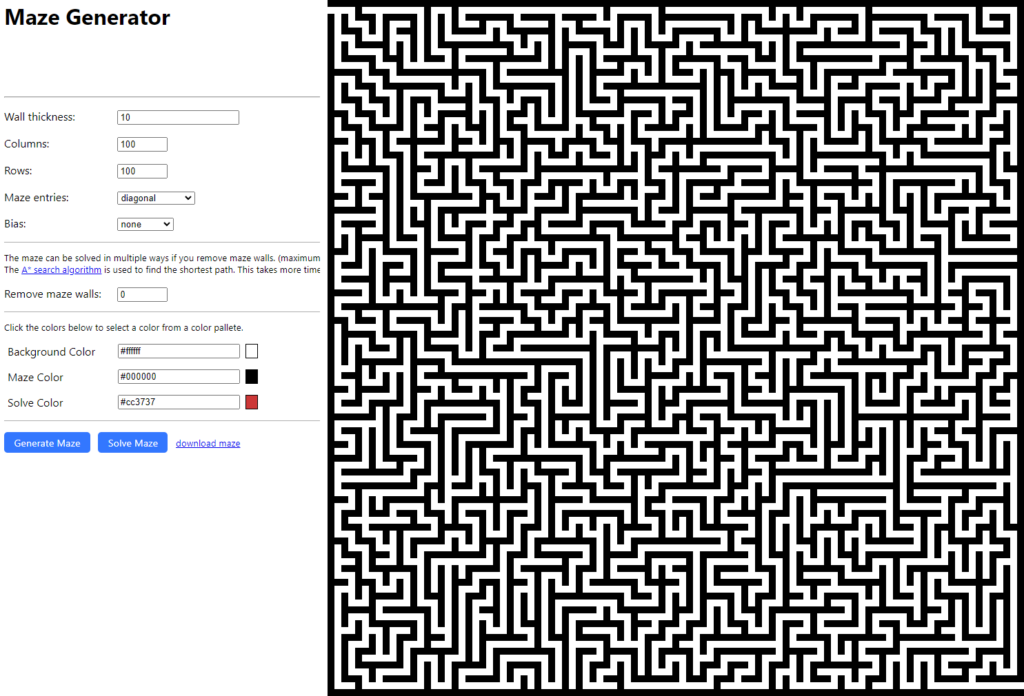
Linking or importing a PNG into Revit and then analyzing it would probably be possible but, again, too much work – so I converted it to the dinosaur of CAD-formats – DXF. I found the online service at another Google hit: Convertio. Convertio made really nice simple lines from the PNG maze. Now it was just a question of linking into Revit!
Once in Revit I made sure to scale the CAD so that Revit would actually be able to build Walls from the lines before going into Dynamo.
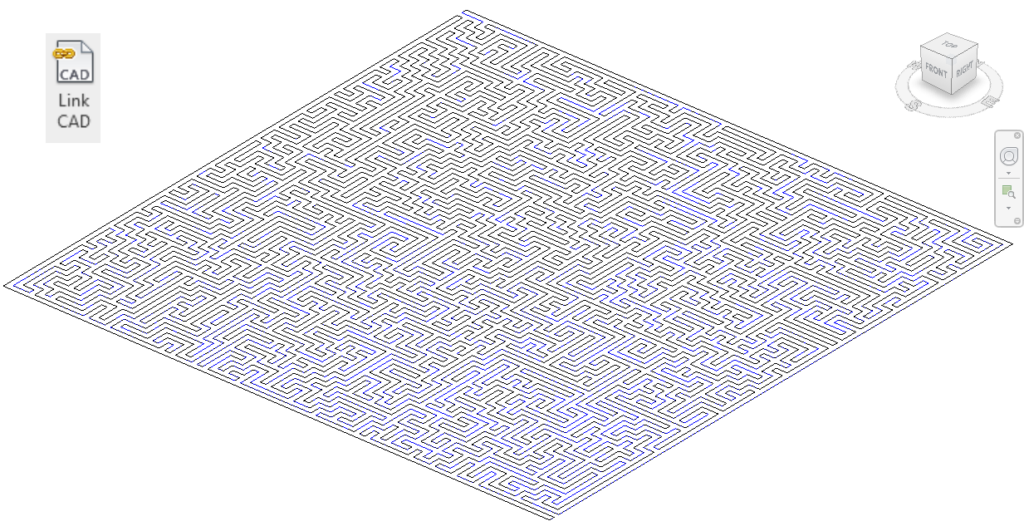
In Dynamo – I only required a few nodes for selecting the CAD, getting its ancient geometry and then create Revit Walls from them – all 6908 lines..
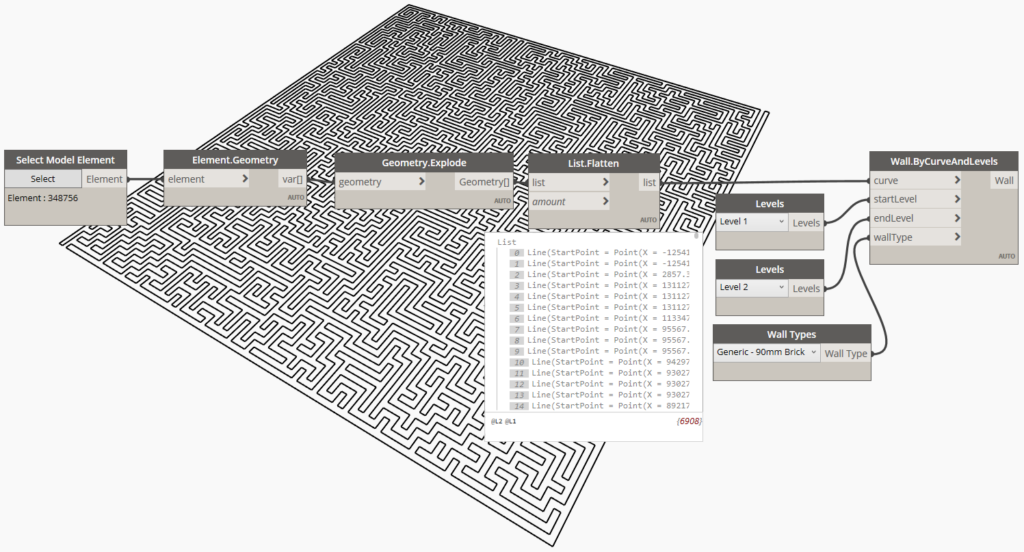
It took a few seconds for Dynamo and Revit to agree that building 6908 Walls was actually a good idea – but there they were!
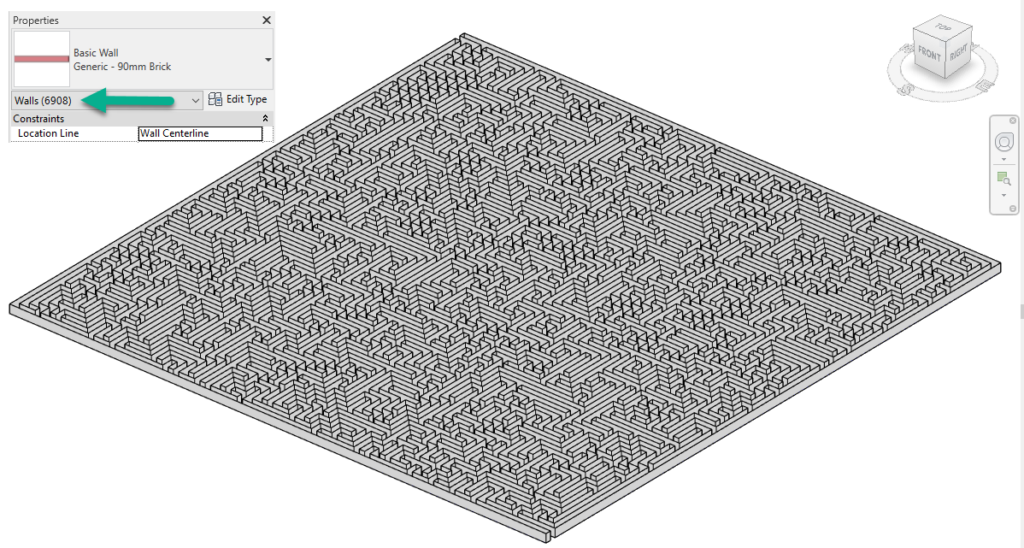
I had to modify the maze of Walls just slightly so that the Path of Travel would not escape the maze early but when running the command I was actually surprised – it took just 20 seconds for Revit to find the path through my maze!
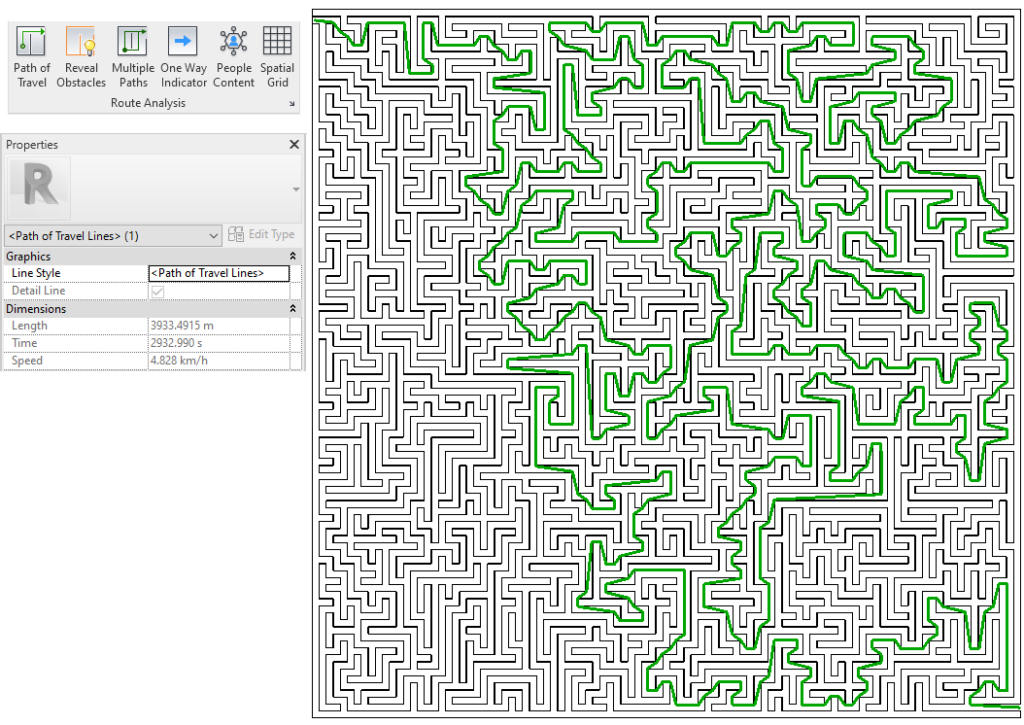
Apparently, the solution of my maze was only just under 4km long and a really well trained intern would need around 50min to walk it….
Eventually I got around to build an automatic script – directly from the PNG generated by the Maze Generator! This one creates Dynamo geometry but could of course make anything. Specially built famillies for the walls perhaps. Time for Revit Doom?